What is WordPress?
WordPress is a browser based web site creation tool that is relatively easy to use. This tool allows you to create highly polished and professional web sites. You can create sites that are hosted on the WordPress.com server or download the free package from WordPress.org yourself and host the new site on your own server or those of a web host. This web site was created by myself and is hosted by ICDSoft.
Allow me to repeat my opening line. WordPress is a browser based web site creation tool that is relatively easy to use. You can choose how “deep” you explore WordPress. You can focus on simply writing posts and apply minimal customisation. Alternatively you can host your own WordPress site and explore themes, plug-ins, code and other empowering options.
At the outset I would like to mention that one of the most significant aspects of the WordPress tool is the fact that users can very easily create functional and elegant web sites with web pages that can display any content that the user desires. The web site can be a sophisticated and worthwhile publication.
Prior to the development of online tools such as WordPress users had to master client based web construction tools such as Dreamweaver, Microsoft Frontpage and others in order to develop a web site. Now, all the user needs to do is to put their existing ideas in order, gather together the necessary resources and images, and publish. Wordpress is supported with a variety of features and widgets that together can make the job of profesional online publishing both straightforward and rewarding.
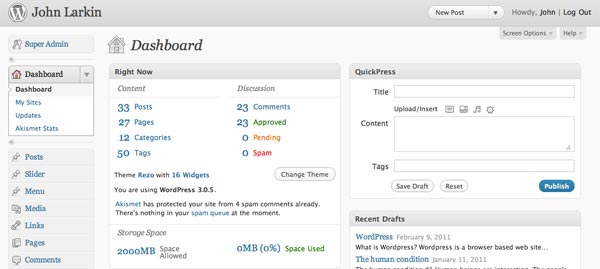
Dashboard in WordPress
Never underestimate WordPress. For years I basically created web sites using Claris Home Page and later, Macromedia Dreamweaver. I used another tool there for a bit but it’s name escapes me. My skill extended to nested tables, copy and paste JavaScript with some tweaking, a little XML and that is about it. I can hack code after I have “read” it carefully. I can also tell the difference between acceptable and unacceptable design. I think.
The thing about WordPress that I admire the most is it’s capacity to generate static web pages. That is simply excellent. You can have your blog and you can augment your ramblings and news with a variety of supporting content via the static pages. Other tools such as Blogger have also added static pages to their suite of features however one has more control over the appearance and functionality of static web pages in WordPress.
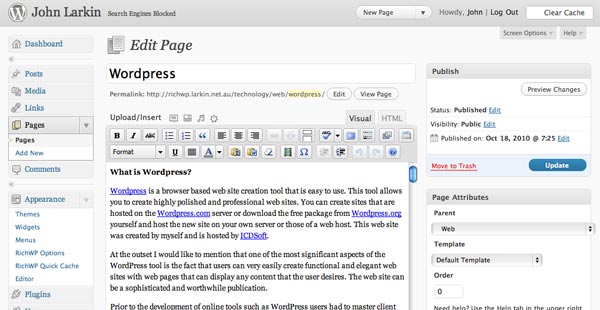
Edit page window in WordPress
One can be so empowered. One has the ability to produce a rather professional web site using WordPress and it is free. That contrasts so remarkably with some entities that charge you $500-00 for a web site with 5 static pages and an annual upkeep fee to match.
There is one issue I emphasise with participants in my workshops. Plan your web site using a mindmap or just pen and paper. What will be the main sections in your web site? Will there be sub sections or deeper navigation?
This mind map was created early in the planning process of this site. I published the site prior to completing all of the sections. WordPress allows you to add and subtract sections as you wish. No need to complete the web site and then publish.
Some WordPress theme templates place the page based navigation in a horizontal bar across the top. That may limit you to say 7 or so menu items or pages within the navigation scheme. That in itself is good user centered-design actually ~ you do not wish to overwhelm your visitors with too many options at the outset. This web site has eight menu items within the menu bar at top. I think that is one too many actually. I am not locked into eight menu items so I may well alter the navigation scheme.
As well, other templates place the page navigation down a sidebar. That can be unwieldy if you build an extensive site and drop down menus are not allowed by the theme template. There may be dozens of pages listed in the sidebar. As you can see the theme used for this site allows drop down menus.
WordPress is powerful. Create pages with or without comments. Nested pages. Password protected pages. Publication dates predetermined. Embed flash and other media. Podcasting enclosures. Rich widget capabilities. Mobile blogging is a snap. Self hosted Wordprsss users can tap into plug-ins and an extensive range of themes as well. A creative and devoted user/developer community.
WordPress is the tool for educators that wish to publish whether it be at the individual or organisational level. You can actually have a hands-on experience with the tool via my workshop.
I do hope WordPress will always maintain it’s logical ease of use and elegant ethos. I hope feature creep does not weigh WordPress down in the future. I would despair if I witnessed WordPress evolve into a bloated baggy monster.[table id=20 /]
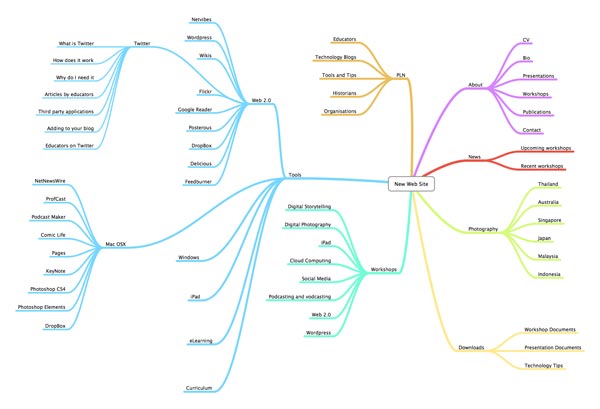
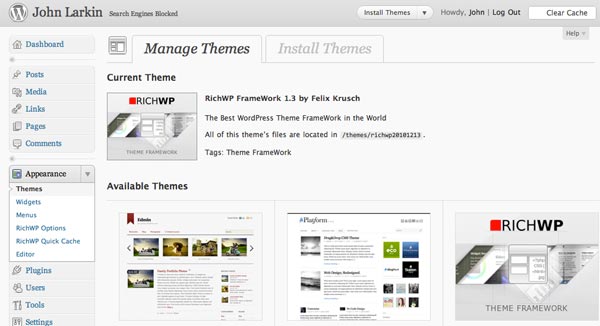








Tweets that mention Wordpress | John Larkin -- Topsy.com
Feb 10, 2011 @ 00:20:05
[…] This post was mentioned on Twitter by Richard Kendall, Richard Kendall. Richard Kendall said: RT @john_larkin: Latest news: collection of ideas & worthy links regarding WordPress & publishing by educators. Enjoy. http://j.mp/eDQ6fb […]
links for 2011-02-10 | A Web editor's tale
Feb 10, 2011 @ 20:04:50
[…] WordPress | John Larkin (tags: wordpress larkin webdev webdesign content cms tools) This entry was posted in links. Bookmark the permalink. ← links for 2011-02-09 LikeBe the first to like this post. […]