This weekend I had continued working on the web project for my Year Nine History students. The name of the project is the Dead Dude Diaries. Each student will be stepping back in time and keeping a diary of their lives and experiences during the 1920s, 1930s, 1940s and beyond.

I have created a WordPress multisite that will allow the students to register their own WordPress web site. I have created a new class of WordPress user labelled “Student” which is a hybrid of an Editor and an Administrator in WordPress. The main reasons for this was to reduce the load on myself as there will eventually be 90+ sites and to also limit the number of settings options available to the students. Clicking on the screen shot below will give you an idea of the reduced feature set for the students within the WordPress dashboard.
I have customised the appearance of the WordPress site in some areas as well. Only the students will be able to sign up for a site.
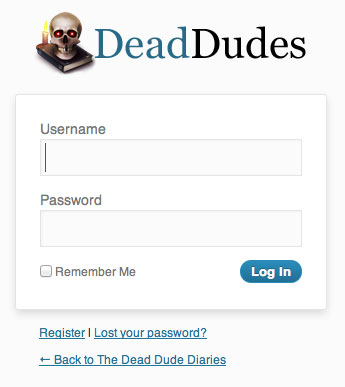
I have created two more “how to” guides for the students and I have also added them to the resources attached to this site. One is a guide to writing posts and the other a guide for embedding images. They are linked to below.
Writing a post in a WordPress site
Embedding images in a WordPress site
The earlier guides created for the embedding of audio and video are linked to below.
Embedding video in a WordPress site
Embedding audio in a WordPress site
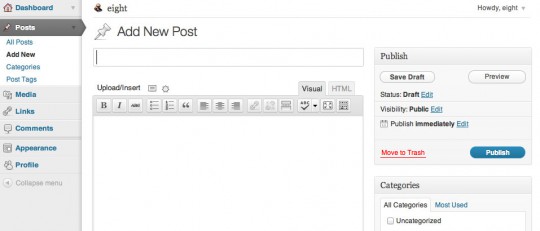












Aug 22, 2011 @ 00:26:30
John, what tool did you use to make your tutorial PDF’s
Aug 22, 2011 @ 23:46:14
Thank you Marlo. I used Comic Life from Plasq. It is an excellent tool, primarily for making Comics but it is also excellent for making “How To” guides. http://plasq.com/
Cheers
John
Aug 22, 2011 @ 09:54:02
Absolutely awesome. What a great e-learning initiative
Aug 22, 2011 @ 23:50:08
Thank you Matt. I shall share the link once the sites are underway, organised and running smoothly.
Cheers
John
Aug 23, 2011 @ 03:34:10
Those are great guides. I created a WordPress guide for my clients at http://www.kchristieh.com/blog/?page_id=4615. It’s not as cool as yours, but it crams a lot in. I look forward to checking out Plasq.
Wordpress posts & images | Social Media for Teachers | Scoop.it
Aug 23, 2011 @ 03:36:46
[…] WordPress posts & images Two "How To" guides designed to show WordPress users, particularly students, how to embed images and compose posts in a WordPress web site. Source: http://www.larkin.net.au […]
Aug 26, 2011 @ 14:22:55
Great site, I don’t suppose you have a tutorial or easy advice on how to set up the mulit site quicky and efficiently. I host my own and want to do the same for my students.
Any advice would be appreciated
Bruce