What is Twitter?
Twitter is an interesting beast. You need to give it a go and sort of figure it out as you go along. Find out what works best for you. My usage waxes and wanes lately. I need a new driver to make me tap into its value once again. Many individuals simply do not “get it”. Anyway, read this first…. a great post by educator Alan Levine: The Twitter Cycle.
Twitter has been labelled as a micro-blogging tool. It allows you to post short messages with a maximum of 140 characters including spaces and punctuation marks. Your messages can be read by all unless you make your account private via settings. In that instance only your subscribers will be able to view your posts.
The primary criticism directed towards Twitter is the fact that individuals post items regarding the minutiae of their daily lives. This is certainly true yet as time passes the inherent benefits of the tool become more apparent to users who persist with its use.
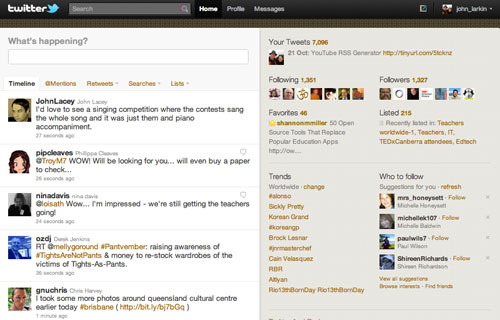
Twitter web site
As a Twitter user builds up a larger base of followers their tweets will conceivably be read by a reasonable number of people. This may not seem all that important however if that group of followers share a common interest, for example, education, then the tweets can take on a life of their own.
An educator may post a tweet seeking advice on a particular item of curriculum, help with a software problem or advice regarding an upcoming conference. Their followers will read the tweet and will possibly reply to the tweet with a solution, forward or re-tweet the tweet to a wider audience or simply read it and leave it at that. Regardless, there is every chance the educator will gain assistance from their band of followers with their specific question.
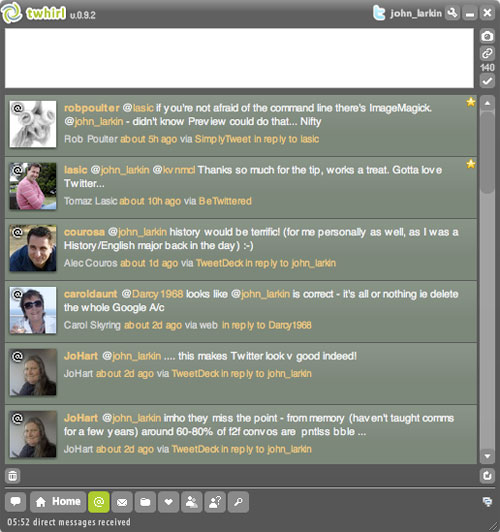
Twhirl desktop client
Illustrated above is the Twhirl desktop client for the Mac. This particular image depicts a number of replies or mentions received by myself from a variety of followers.
Users of Twitter also use the service to share news, links and resources. Naturally, gaining access to those particular tweets is wholly dependant upon being on Twitter at that specific point of time but experience has shown that significant resources, issues or links will usually resurface frequently and possibly become a meme via the concept of a hashtag.
As Alan Levine illustrated superbly in the Twitter Cycle there is what I call a curve of comprehension and finally an eureka moment when the user finally gets it. For this online tool to be beneficial, however, a reasonably large core of followers is necessary.
There is a myriad of methods one can use to access Twitter. As illustrated above one can access Twitter via a web browser or a dedicated application. There are numerous desktop and mobile clients that one can utilise to consult their twitter feeds and contribute to the conversation.

Tweetdeck desktop client
Tweetdeck is a popular desktop client for the Mac. It allows the user to set up multiple columns displaying mentions, search results, direct messages, multiple accounts and the main timeline. It also has mobile clients for the iPhone, iPad and Android devices.
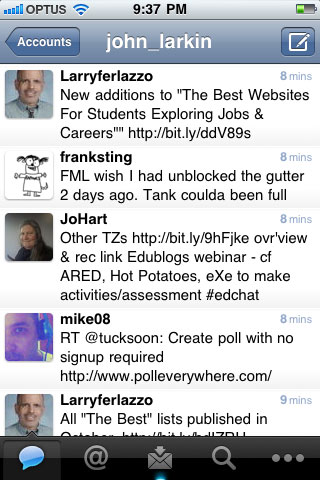
Twitter iPhone app
Twitter for iPhone is a robust and reliable method for accessing Twitter via the iPhone. It is well designed and easy to use.
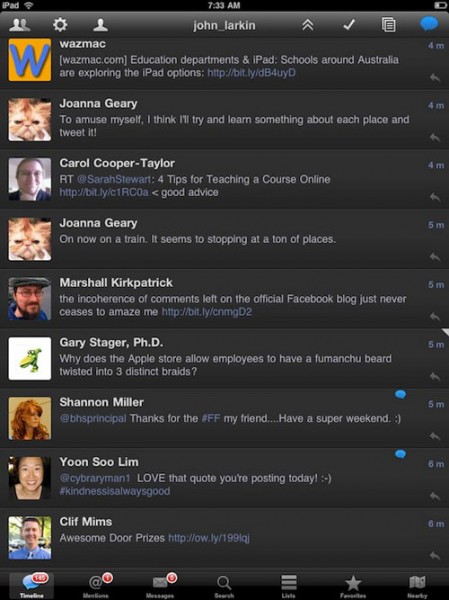
Osfoora HD iPad app
Osfoora HD for the iPad is an excellent app for accessing Twitter. It has a rich feature set and allows the user a number of options with respect to replies, retweets, and direct messages.
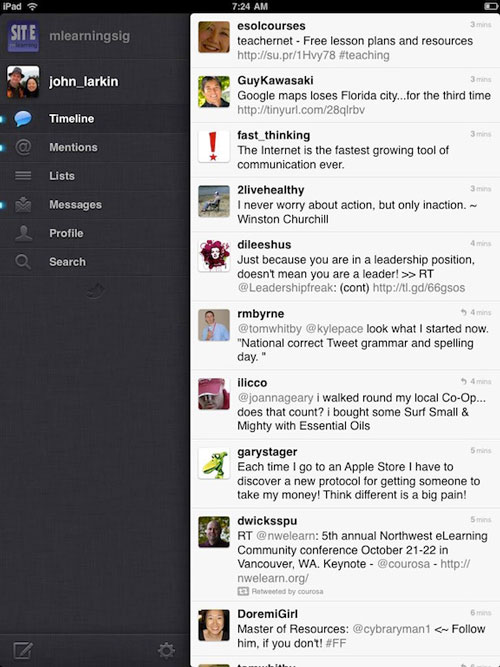
Twitter iPad app
The official Twitter app for the iPad is quite good yet not as versatile as Osfoora HD.
If you wish to explore Twitter further please download my Twitter guide and consult the collection of relevant links below.
Download
Educators write about Twitter
- The Twitter Cycle
- The Complete Guide To Teaching With Twitter
- Educause: Twitter ~ PDF
- How to become a Twitter Teacher
- Quick start tips for new Twitters
- 10 Ways for leaders to use Twitter effectively
- Twitter for Learning: 55 Great Articles
- On the Uses and ‘Abuses’ of Twitter
- The effect of Twitter posts on students’ perceptions of instructor credibility
- A Teaching and Learning Tool
- The value of Twitter for educators
- Twitter as a community of practice
- Twitter resources for educators
- Understanding Retweeting
- Social Networking at the University of Minnesota
- Head In The Sand
- Twitter Teacher: Delicious bookmarking tag
- Microblogging for Language Learning: Using Twitter to Train Communicative and Cultural Competence
- Teaching Twitter and Beyond: Tips for Incorporating Social Media in Traditional Courses
- Bookmarking Twitter Links
- Exogenous trending topics
- A professor’s tips for using Twitter
- Twitter for Academia
- Twitter: A Complex Adaptive System?
- Twitter on Campus
- 25 ways to teach with Twitter
- Twitter in Person
- 10 High Fliers on Twitter
- Twitter in the Classroom
- Professional Development in 140 Characters
- Twitter is just another bloody MMORPG
- Social and connective lock-in
- Can we use Twitter for educational activities?
- CU_Online_Handbook_2009 Refer Chapter 8 and page 86.
- Twitter: Keeping up with it all.html
- The Best Resources For Beginning To Learn What Twitter Is All About
- 5 Ways Twitter Has Changed Education
Educators using Twitter
Web Based Twitter Tools
- Packrati.us
- We Follow
- ChirpStats
- Twellow: Twitter Yellow Pages
- Tweetmetrics
- Just Tweet It
- My Tweeple
- Twitoria
- Follow Cost
- UnTweeps
Desktop Twitter Clients
Mobile Twitter Clients
Articles concerning Twitter
- How Twitter Was Born
- Q&A with Evan Williams
- What is Twitter?
- Twitter Guide Book
- eBook: Twitter for Beginners
- Twitter Enables Fully-Functional, Embedded Tweets
- Tweeting Often and on Weekends is More Effective, Suggests Data
- Twitter School
- 6 Unusual Entities That Tweet
- How To Pick Up Followers
- The Six Twitter Types
- NY Times: Why Twitter Will Endure
- Twitter and China in 2009
- Twitter School
- Ten billion tweets can’t be wrong
- AAP puts ‘strict curb’ on tweeting
- Aussies embrace social media
- Conversations in 140 Characters or Less Aren’t Exactly Meaningful
- Top 13 Twitter Dont’s
- Follow Fail: The Top 10 Reasons I Will Not Follow You in Return on Twitter
- How Not To: Build Your Twitter Community








Recent Comments