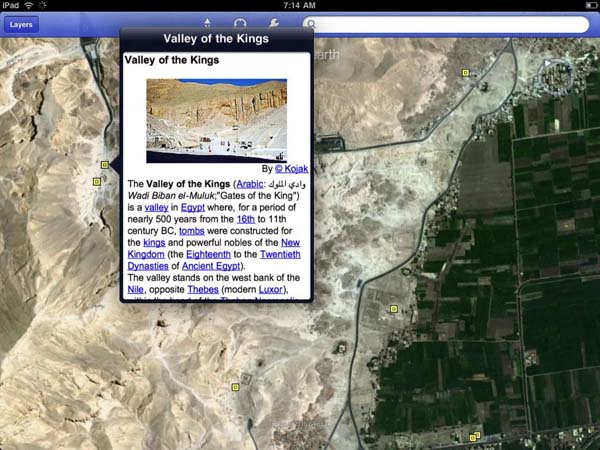
Recently a number of links have crossed my networked wires regarding the Apple iPad and I thought I would share a few here together with some of my own observations.
iPads in Education. Preparing Your School for an iPad Implementation.
This post by Sam Gliksman over on the iPad Educators ning consists of a comprehensive list of questions and considerations that any education organisation should consider if implementing an iPad rollout. Factors covered in the article include infrastructure, wireless connectivity, device management, content distribution, pedagogy, eBooks, and the wider community.
Interestingly the list considers lighting and glare in classrooms. I would think the classroom would be one of the last places to use the iPad. I would utilise the iPads outdoors and in the field as much as possible.
One additional consideration is whether or not the teaching community actually wants to utilise iPads. If you do not have the teachers on board then do not bother. Presumably the executive must be on board as well and be willing to back the implementation 100% without any caveats. It is like going 1:1. One should not expect miracles in a 1:1 implementation if you do not have full support of the school community. 1:1 implementations do not make ineffective teaching effective.
Kathy Schrock: iPads in the Classroom
The indefatigable Kathy Schrock has created a valuable site that supports her presentations concerning the iPad as well as links to complementary iPad resources and instructional guides.
Brian Sharland. My response to @WiredUK post on iPad being the death of creation in schools #ipadedu
Brian Sharland has composed a scholarly response to Wired’s article regarding the iPad in education as the death of education. Brian points out how any education organisation considering implementing the iPad should consider the consumption of content, the creation of content and assistance with content creation. I agree with Brian 100% when he states that one should be “…wary of schools which have simply rolled them out and hoped the educational usage will come to them after that – I think that is an irresponsible way of doing it and could probably put off staff and pupils if managed badly.” Not probably Brian. Certainly.
It is so true, especially when implementations are pushed ahead without a SWOT analysis and without consultations that involve all stakeholders, including the pupils and the parents. Members of the school community given the important responsibility of such implementations must know what they are actually doing and not simply put on a display like a prancing peacock or use smoke and mirrors to dazzle the administration. Individuals with no experience that stumble from one point to the next can put staff offside, alienate sectors of the student community and simply waste a lot of valuable time and money. Implementations need to be carefully planned, efficiently rolled out and supported technically and pedagogically prior, during and after. Student outcomes are at stake and money that belongs to the entire community is also at stake. Taxpayers’ money. Parents’ money.
Oberlin College and Conservatory: iPad pilot program @ Oberlin College
Oberlin College and Conservatory has considered the question of iPad implementation seriously. They have considered the impact of previous significant technology implementations and using those experiences embarked on an iPad implementation for staff that is well-prepared and well-documented. They have looked seriously at the process and then proceeded with the implementation. They have published an extensive and dynamic bibliography, logistics considerations, participant information and reflections on the process.
As the team at the college write, “The initial investigations on how the iPad might be leveraged in higher ed have looked at the iPad as a mechanism for replacing ‘dead tree’ (paper) versions of resources. Our program hopes to take the next step by focusing on how the iPad platform and apps might best be used to achieve specific teaching and learning goals.”
Dean Groom: How to make sticky technology for PD
Dean has composed a succinct post that considers the inquities of most professional development: “Most see PD with technology as having to overcome an avoidable obstacle – those that don’t will figure it out anyway.” Dean illustrates how the iPad can be elegantly used to overcome such obstacles. A great read.

Miguel Guhlin: How To Clone iPad Settings And 7 Other FAQs and MyNotes – Preparing for iPad Implementation
Miguel has created two excellent articles that looks at such issues as “cloning” the settings on iPads, implementation issues and range of excellent tips relating to printing, initialisation, consistent interfaces, and app licensing. Excellent advice and guides that eliminate a lot of the worry associated with the use of iPad in education.
Dean Shareski. Why The iPad is Different
Dean expresses thoughts that echo my own. There is something about the iPad. I feel sorry for individuals who are blind to the possibilities of the iPad. Now and then technology tools and software appear on the horizon that change the fabric of the interaction between man and machine. For me these watershed moments include the Apple Mac, HyperCard, Mosaic and the iPad.
Dean writes that the iPad has seemingly created “…a level playing field. There is no iPad curriculum, at least not yet, I hope never. Much like the Hole in the Wall experiment, everyone seems to sense, there’s something interesting here and are willing to explore and play. That exploration is naturally facilitating conversations I’ve not seen generating before. Another reason there is increased conversations is because the form factor allows users to more easily manipulate and “own” the device.”
Wes Fryer: Student Presentation on an iPad and iPad: A Tool for Differentiation (in a primary classroom)
Wes describes the innovative and creative processes deployed by one of the students in his Technology 4 Teachers classes at the University of Central Oklahoma. His student employed iMovie to facilitate the desired outcomes of the lesson. An interesting and practical article with useful resources. The second post is an account by Wes, rich with links and resources, of “iPad: A Tool for Differentiation” by Jessica Asbury & Daniel Wessel at the 2011 MACE Conference.
Stanford School of Medicine: iPads to be distributed to incoming class by Stanford medical school
A news article published by the school last August setting out how “…the core goal of the iPad initiative is to improve the student learning experience. The decision to provide the devices was prompted by a desire to give students flexible access to the content that they need whether it is a virtual cadaver in dissection lab, annotated lecture slides and videos in the classroom, or journal articles for evidence-based practice in clinic.”
Mid-Hudson Regional Information Center: iPad Resources for Administrators.
The Mid-Hudson Regional Information Center has published a list of resources for iPad users in its community.
Rhode Island News. Electronic tablets break down educational barriers in R.I. schools
This article outlines how “…the iPad and other electronic tablets are quietly revolutionizing the way a handful of Rhode Island schools provide instruction, communicate with students and parents, and evaluate teacher performance.”
Additional resources can be found over on my iPad in Education workshop page as well as an earlier blog post on the topic of iPads in the school. The iPad and similar tablet tools have the realisable potential to be game changers in the right educational hands. There are some that feel that anyone who thinks contrary must certainly have their head buried very deep in the sand. The iPad cannot be ignored.








Mar 11, 2011 @ 12:28:08
Thanks for a great list of links, for mentioning my iPad page, but mostly for the great adjective!
“Indefatigably” yours,
Kathy Schrock
Mar 17, 2011 @ 23:20:31
Great list of resources and thanks for mentioning my iPad for District Administrators site. Check back often as I update frequently. There’s also a section where you can add your own apps as well. Again, much thanks!